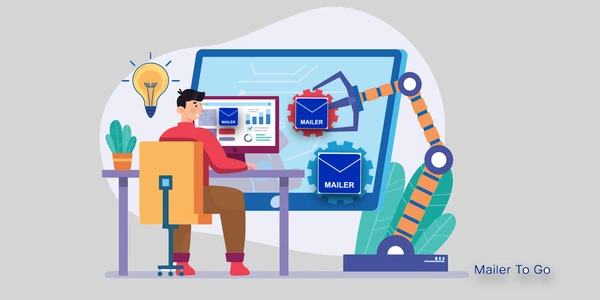
Email Automation Workflows For Stellar Transactional Email
According to Statista's last report on the subject in 2020, marketing automation is hailed by marketers as the most effective digital marketing technique, and for good reason.

It empowers you to build meaningful connections with your audience through timely and personalized communications. And with a secure and reliable email service provider like Mailer To Go, you can unleash the full potential of your email workflow.
Welcome emails with eye-catching images, notifications for existing customers of your latest products and services, and abandoned cart reminders to re-entice hesitant customers—a marketing automation workflow is the transactional email strategy that keeps your audience enchanted and your business thriving.
So, are you ready to harness this power? Here's everything you need to know. With our guide, you'll learn how to create marketing automation workflows that drive tangible results.
Gear up and get ready to uncover the magic of an automated workflow.
What are email marketing automation workflows?
For more about automated nurture sequences for your new subscribers, watch Kate Emiley's video below.
Email marketing automation workflows are the heart of modern marketing. These workflows efficiently manage and execute email marketing campaigns, ensuring that the right message reaches the right person at precisely the right time.
With the help of automation, marketers can focus on crafting compelling content, analyzing data, and strategizing for business growth.
Explanation of what email automation workflows are
The core idea behind email automation workflows revolves around "if this, then that" logic. When a specific trigger event occurs, a workflow starts.
Based on the trigger, a predefined sequence of emails is sent to the recipient. Each subsequent email in the series delivers valuable content, guides the recipient through the sales funnel, or encourages them to take specific actions.
Common triggers for marketing automation workflows:
Subscriber signs up for a newsletter or joins a mailing list
A customer completes a purchase or makes a specific transaction
Abandoned shopping cart or unfinished checkout process
Special occasions like birthdays or anniversaries
User's activity on the website or engagement with previous emails
Advanced marketing automation and transactional email services also allow marketers to segment their audience, enabling targeted emails that resonate with specific groups. One such service is Mailer To Go. This personalization fosters connection and relevance, increasing engagement and conversion rates.

The benefits of using email marketing automation workflows
Email marketing boasts an impressive 3600% ROI or roughly $36 for every $1 spent. The automation of your marketing workflow is now critical to business success, and offers several other key advantages:
Increased efficiency: Automating repetitive tasks frees your marketing team from manual intervention, allowing them to concentrate on higher-level strategies.
Timely and targeted communication: Automating helps you deliver relevant messages at the right time to engage your audience and keep them engaged. The use of triggers ensures that every email serves a purpose and resonates with its recipients.
Personalization at scale: Tailoring content to suit individual preferences builds trust and increases conversion.
Nurturing leads and customers: Currently, 31% of marketers prioritize email newsletters to nurture leads. Email marketing automation workflows are crucial in guiding leads through the sales funnel and retaining loyal customers.
A/B testing and optimization: A quality email marketing tool has A/B testing capabilities, allowing you to test different email elements. With this data-driven approach, you can continuously optimize your email campaigns.
An effective email automation workflow offers benefits far beyond simple automation. Businesses can achieve remarkable efficiency and customer engagement by leveraging the power of targeted communication, personalization, and optimization.
What are the six key email marketing automation workflows for transactional emails?
Transactional emails let you craft personalized messages that provide timely and relevant info to recipients based on specific customer triggers. These key marketing automation workflows are like magic wands, boosting customer engagement and driving business growth.
1. Welcome workflows: Making a great first impression
A well-crafted welcome email can leave a lasting impact when someone signs up for your newsletter or creates an account on your website.
Welcome workflows are your secret weapon to build trust and establish a positive connection from the get-go. These emails offer a warm greeting, express gratitude for their interest, and provide valuable info about what they can expect from your brand.
Set it up easily using your email marketing automation platform to trigger a sequence whenever someone signs up. Personalize the message with the recipient's name and tailor the content to align with their interests/preferences, if possible.
This is a great chance to showcase your brand's personality, share links to your most popular blog posts or resources, and invite them to explore your website further.
For more tips on how to write a welcome email, watch the following video by Thrive Themes.
2. Thank you workflows: When to use them and their benefits
Gratitude can work wonders for customer loyalty. When a customer completes a purchase or takes any important action, seize the opportunity to express your appreciation. Thank you workflows are your way of saying "thanks" and showing that their engagement matters to you.
Furthermore, these emails not only make customers feel valued but also present a chance to provide personalized recommendations or exclusive offers that might keep them returning for more.

3. Transactional workflows: Their role in e-commerce and other businesses
For e-commerce businesses and beyond, transactional workflows play a vital role in providing essential information to customers. Whether confirming an order, updating them on shipping, or confirming a booking, these emails are highly relevant and time-sensitive.
Maximize their potential by enhancing the customer experience with helpful links, tracking details, or even suggesting related products they might love.
If you're unsure how to write your transactional emails, why not use ChatGPT?

4. Abandoned cart workflows: How they can boost sales and improve customer engagement
We've all done it - adding items to the cart and getting distracted. In fact, 69.57% of all online shopping carts are left abandoned!
But fear not; abandoned cart workflows are here to save the day. These emails swoop in to remind customers of their unfinished purchases, addressing any concerns and offering incentives like discounts or limited-time offers to entice them back.
Consider offering discounts, free shipping, or limited-time offers to improve abandoned cart workflows. These tactics create a sense of urgency and motivate customers to complete their purchase before the offer expires.

5. Re-engagement workflows: Their importance in maintaining an active email list
Over time, some subscribers may drift away. Fortunately, re-engagement workflows enable you to rekindle the relationship. Start by identifying inactive subscribers based on their lack of engagement with your emails over a specific period. Then, trigger re-engagement emails that aim to capture their attention once again.
Target them with compelling content, exclusive offers, or the chance to update their preferences for a tailored experience. And if your leads remain elusive, it may be best to consider removing them from your list to keep your emails fresh and relevant.

6. Feedback request workflows: Their role in improving products/services and customer relationships
Feedback is pure gold! Use feedback request workflows to gather valuable insights from customers about their experiences with your products or services. Whether it's through surveys, reviews, or direct messages, their feedback makes a difference and shows you care.
Respond promptly, showcasing exceptional customer service. It's all about creating meaningful connections and delivering an outstanding customer experience.

What are the best practices for email marketing automation?
From email marketing workflow creation to personalization and timing, these best practices will elevate your email marketing game and keep your audience engaged.
Tips and strategies for creating effective email automation workflows
Creating an automated email workflow is like painting a work of art—a perfect balance of creativity and strategy. Here are some tips and strategies to ensure your workflows hit the mark:
Define clear goals: Start by outlining the objectives of the appropriate workflow. Whether nurturing leads or re-engaging inactive subscribers, clarity on your goals will guide your content and approach.
Know your audience: Understand your audience's preferences, interests, and pain points. Segment your list to deliver highly targeted content that resonates with specific groups of new and existing customers.
Craft compelling content: Your emails are only as good as the content they carry. Write engaging subject lines, and captivating copy, and include clear and persuasive calls-to-action (CTAs) to drive desired actions.
Map the customer journey: Plot the journey from awareness to conversion (and beyond). Identify touchpoints where automated emails can enhance the user experience and guide customers through the funnel.
Test and optimize: Continuously test and analyze the performance of your workflows. A/B test different elements like subject lines, content, and CTAs to identify what resonates best with your audience.
Incorporating these tips, alongside a strong email marketing strategy, into your automated workflows will transform your campaigns into captivating and high-performing experiences for your audience.
The importance of personalization and timing in transactional emails
When it comes to transactional emails, a personal touch and a timely delivery can make all the difference to wow customers.
Addressing your customers by their names and tailoring content based on their preferences creates an instant connection that shows you genuinely care about their individual needs.
But that's not all; timing plays a crucial role too. Think about it - when you order something online, you want to know that it's being processed and shipped right away, right? That's why sending timely transactional emails is like giving your customers a virtual pat on the back, reassuring them that their order is in good hands.

Beyond order confirmations, transactional emails are excellent opportunities to showcase relevant upsells and cross-sells, gently nudging your customers towards more products they'll love.
The magic lies in the little details. Include helpful information like tracking details or contact information for customer support, making their entire experience seamless and stress-free.
How to measure the success of your email marketing workflow
Data is the compass guiding your email automation journey. To gauge the effectiveness of your workflows, consider the following metrics:
Open rates: Measure how many recipients opened your emails to assess the subject line's appeal and overall engagement.
Click-through rates (CTR): Track the number of clicks on links within your emails, indicating how compelling your content and CTAs are.
Conversion rates: Evaluate how many recipients completed the desired action, such as purchasing or subscribing to a service.
Unsubscribe rates: Monitor how many recipients opted out of your emails to identify potential issues with content or frequency.
Return on investment (ROI): Compare the revenue generated against the campaign cost.
Data-driven insights will empower you to optimize and achieve remarkable results. Remember, continuous measurement and optimization unlock the potential of your automated emails.

Final thoughts
Integrating your automation workflow into your marketing strategy will enable you to communicate with your audience more effectively. But wait, there's one more piece to complete the puzzle!
To ensure smooth sailing on your email automation journey, you need a secure email marketing platform like Mailer To Go. As the go-to wizard for implementing transactional email automation workflows, Mailer To Go offers a magical blend of top-notch features, data protection, and seamless integration.
With Mailer To Go, your customer data is safeguarded, ensuring privacy and compliance. Our user-friendly interface and robust analytics also make optimizing email campaigns a breeze.
Embrace the power of email automation workflows and soar to new heights with Mailer To Go.
Frequently asked questions
What is an email automation workflow?
An email automation workflow is a series of automated actions that are triggered to respond to specific criteria or user behaviors. As an example, when someone signs up for a newsletter, they might automatically receive a welcome email. These workflows help businesses maintain consistent communication with their audience, automatically.
Why are email automation workflows important?
Email automation workflows let businesses to send timely, relevant, and personalized emails to their subscribers. This is a great way to boost user engagement. It also increases the chances of conversions. Automated emails can save you time, reduce errors, and ensure that the right message reaches the right person at the right time.
How do I set up an email automation workflow?
To set up an email automation workflow:
Choose an email service provider, like Mailer To Go.
Define your segment or target audience.
Design and upload your email template.
Set up triggers based on user behaviors, actions, or other criteria.
Test the workflow to ensure it works as expected.
Monitor and optimize based on performance metrics.
What are some common types of email automation workflows?
Some common types include:
Welcome email series for new subscribers.
Cart abandonment reminders for e-commerce sites.
Birthday or anniversary greetings.
Product recommendation emails based on browsing behavior.
Re-engagement campaigns for inactive subscribers.
Can I use email automation for transactional emails?
Yes, transactional emails like order confirmations, shipping notifications, and password resets can and should be automated. Services like Mailer To Go specialize in sending transactional emails efficiently and reliably, with minimum input after the initial setup.
How does Mailer To Go support email automation workflows?
Mailer To Go offers a lean platform for setting up and monitoring your email automation workflows. With its intuitive interface, you can easily create triggers, design emails, and track performance metrics to optimize your campaigns.
Are email automation workflows expensive to implement?
The cost of implementing email automation workflows varies based on the service provider and the complexity of the workflows. However, many providers, including Mailer To Go, offer scalable pricing models that can fit businesses of all sizes.
How can I ensure my automated emails don't end up in the spam folder?
Ensure your emails are relevant and high-value.
Avoid using spammy words and symbols in the subject line.
Ensure your email list is clean and up-to-date.
Use a secure email service provider like Mailer To Go, with a great delivery reputation.
How do I measure the success of my email automation workflows?
Monitor metrics like open rates, click-through rates, conversion rates, and unsubscribe rates. These offer insights into the performance of your campaigns and areas for improvement.
