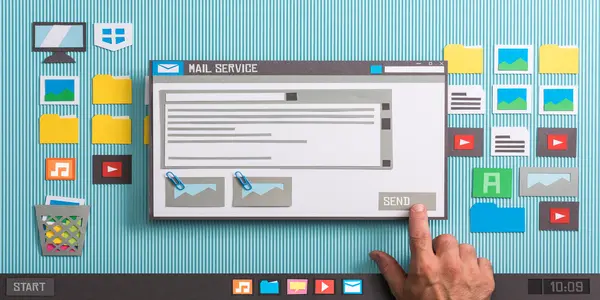
6 Simple Steps to Improve Email Deliverability
This article will show you six steps to follow to improve email deliverability by improving your sender reputation, enhancing your email program, decreasing your spam and bounce rate, and avoiding sending invalid emails.
What is email deliverability rate?
There are over 4 billion active email users worldwide, which makes email delivery one of the best marketing mediums in terms of potential exposure.
Email marketing is important for every brand that wants to sell as much as it can, and it has a number of important metrics—email deliverability is the most important metric, and it refers to the percentage of marketing emails that arrive in the inboxes of your email subscribers.
Email deliverability is also referred to as your email delivery rate.
Watch the following video by Robert at TipsWithPunch to learn more.
A good email delivery rate hovers at 95% or higher. Anything below that, and you'll need to make some changes to ensure that your email marketing campaigns get to their intended recipients instead of resulting in spam complaints.
Low email deliverability or a low email delivery rate can be caused by emails landing up in the spam folder, and being bounced for a range of other reasons.
Step 1. Set up DKIM / SPF to improve your email deliverability rate
DKIM refers to Domain Keys Identified Mail and SPF refers to Sender Policy Framework. These are email authentication techniques that ensure a message actually comes from the specified domain and not an impersonator—and they are vital to protecting your sender's reputation.
They play an important role in email delivery rate because they play such a big role in trust—and keeping your email marketing messages out of the spam folder!
Setting up DKIM and SPF is essential to improve your email deliverability and your chances of landing up in that recipient's inbox instead of their spam folder.
a. DKIM: Domain Keys Identified Mail
If you set up DKIM through your email service provider, recipients' mail servers will be able to validate your messages easily. This reduces the chances that your messages will be sent to the spam folder and flagged by spam filters, which, in turn, improves your email deliverability rate.

Setting up DKIM should not be difficult, regardless of what email service provider (ESP) you use—Mailer To Go is 100% DKIM-capable. The main steps involved are generating a public/private key and adding the key as a TXT record on your domain name registrar.
b. SPF: Sender Policy Framework
SPF is another domain-based message authentication technique to prevent spammers from impersonating your brand which, in turn, improves email deliverability for your email marketing, along with your sender's reputation.
It involves adding a DNS record to your domain to specify which IP addresses and/or hostnames are permitted to send emails from that domain.
The recipient's mail server can run a quick check to see if an email campaign claiming to come from your domain is linked to one of those IPs. Otherwise, it'll flag it as an impersonated email and send it to the spam folder.
Setting up SPF for your domain will make it easy for mail servers to verify your identity and send your message to the user's inbox and not the spam folder.
Step 2. Improve the quality score of your content
Your content plays a big role in email deliverability and in the success of your email campaigns overall. Ensure you send emails that have relevant content for your audience, or your emails will risk being flagged as spam, which can lead to low email deliverability and a poor sender reputation—it's a vicious cycle.
Let's say you run an online store where you sell cosmetic products. Your emails should revolve around your products and other related ones like beauty, fashion, etc. that your audience will expect from you.
In contrast, sending a message about electronics would be a bad idea and can lead to spam complaints, low email deliverability, and an email marketing fail.
A good way to judge the relevancy of your content is through your unsubscribe rate. A good rate is below 0.5%. Just remember, removing the unsubscribe process or making it difficult is not the answer; the fact is that, if your score is below 0.5%, you need to improve the quality of your content.
Step 3. Check your email subject lines and frequency
Another way to improve your email deliverability for your email marketing is to use a relevant subject line because that is the first thing your recipient will see.
Subject lines that are well-targeted lead to high email deliverability, a boost in CTR (click-through rate), and engaged users, improving your sender score.
Other than the subject line, another thing to pay attention to when trying to up your email deliverability is your email frequency; avoid sending messages too frequently because that can also spur spam complaints.
All these things matter if you want to maintain a good sender reputation and avoid email deliverability issues.
Step 4. Watch your email size
Email size is another factor that mailbox providers consider when delivering your message. Spam filters use size as an indicator because spam emails tend to contain files and heavy text. It follows that too-large emails get flagged as spam, which in turn lowers email deliverability.
It is advisable to keep the size of your email below 100 KB.
You can reduce email size by removing unnecessary photos, attachments, or any other component. Email marketers should also pay attention to fonts, links, and text formatting options.

If using images is necessary, then compress them to the lowest possible size without affecting their quality. This reduces the chances of getting marked as spam by the recipient's server and also improves the loading speed of your message.
The size of your email list also matters. If an email sender usually sends messages to 20,000 subscribers but suddenly starts sending to 100,000, it will look like a spam attack, and your messages will be marked as spam—resulting in a massive spam rate increase. Grow your email list gradually and organically.
Step 5. Check that your IP is off blacklists
IP reputation, or sender's reputation, is another significant factor that affects your deliverability rates. Most mailbox providers have blacklists of IP addresses that have a poor sender's reputation and are known for sending spam, automatically blocking any incoming message from these addresses.
Blocklisted messages will go straight to the spam folder, whereas messages from clean IPs will get spam filtered and only sent to the spam folder if their content raises flags. To learn more tips to improve email deliverability by bypassing spam filters, please Read This Article.
Popular blacklist providers include Spamhaus, Barracuda, Proofpoint, etc. Most of them allow you to check if your IP has been blacklisted and provide steps to take to remove it from the list if that is the case.

Run regular checks to see if your IP address has been added to a blacklist. It can happen even if you're not sending spam, and especially if you use a shared IP address where other users may be the culprits.
You can request a dedicated IP address from your email service provider to be on the safe side. This ensures that you won't be blacklisted because of the activities of others and increases the chances of your emails being successfully delivered.
Step 6. Use Mailer To Go's delivery service
We have constantly mentioned email service providers, and Mailer To Go is a good example of such a provider.
This add-on email service allows you to send emails from within your applications using your own custom domains and addresses.
Mailer To Go's comprehensive functionality means you can send transactional emails, marketing emails, newsletters, or any other type of email—and it's accessible to both developers and email marketing professionals.

Mailer To Go provides SMTP mail servers that handle everything related to routing the messages (in bulk based on your email list, or to individual subscribers' inboxes) while you focus on the content.
Our servers are protected with end-to-end encryption, so any data you send is encrypted in transit and can't be intercepted by hackers.
Solid security ensures that you can't be impersonated to send spam messages, which improves your deliverability rate and engagement metrics, improving your chances of making it passed the spam filter.
Our transactional email and email marketing software is fast, scalable, and reliable, so expect outstanding email performance to and from all of your apps.
In closing
This article has discussed email marketing best practices that you can employ to improve your email deliverability. To explore further email best practices, please Read This.
Follow these tips, and you'll likely have a good sender reputation, domain reputation, and IP reputation, so your email campaigns will get to their intended recipients.
Taking these steps will help you build a following of loyal customers and lead to increased sales for your brand. Mailer To Go is a good example of an email service provider to choose if you want to have emails delivered, high inbox placement, subscriber engagement, and avoid delivery issues.
Frequently asked questions
What does it mean to improve email deliverability?
Improving email deliverability means taking steps to increase the likelihood that your emails will successfully reach the inbox of your recipients, rather than being marked as spam or bouncing back. This involves a combination of technical setup, content quality, and list management practices.
How can I improve my email deliverability?
There are several ways to improve your email deliverability:
Authenticate your email domain: This involves setting up SPF, DKIM, and DMARC records for your domain, which helps verify your emails and protect against spoofing.
Maintain a clean email list: Regularly remove inactive subscribers and invalid email addresses from your list to reduce bounce rates and improve engagement.
Send high-quality content: Emails that are relevant, engaging, and provide value to the recipient are more likely to be opened and less likely to be marked as spam.
Use a reputable email service provider: Providers like Mailer To Go have built-in features and support to help you optimize your email deliverability.
Why is email deliverability important?
Email deliverability is important because if your emails don't reach the inbox, they can't be opened, read, or acted upon. Poor deliverability can lead to lower engagement rates, reduced ROI on your email marketing efforts, and potential damage to your sender reputation.
What factors can affect email deliverability?
Several factors can affect email deliverability, including your sender reputation, the quality of your email content, the cleanliness of your email list, and the technical setup of your email program. Even the time of day and frequency of your emails can have an impact.
What is a good email deliverability rate?
A good email deliverability rate is typically above 95%. This means that at least 95% of your emails are successfully reaching the inbox of your recipients. However, deliverability rates can vary depending on the industry, the type of email (e.g., transactional vs. marketing), and other factors.
